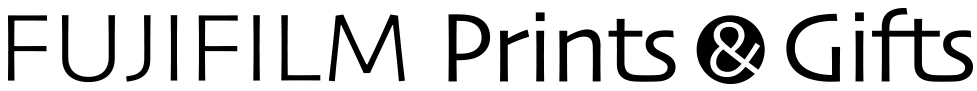General
1-1. What is the recommended usage environment?1-2. What is the image file format that can be used?1-3. How do I check my order detail?1-4. Do you have gift wrapping service?1-5. Will FUJIFILM print all the images that order?1-6. There is an "!" displayed on an image on the editing screen. What does it mean? How can I remove it?1-7. After confirmed the order, can I cancel or re-edit my order?1-8. Can I return or exchange?1-9. What is the maximum number of item/product per order?1-10. Can I order multiple item/product in single order?1-11. I can't select image files on the editing screen.1-12. How can I resume edit my order?1-13. How long will edited data be stored in the web site?1-14. Does higher megapixel camera will give better image quality?1-15. Will all images be automatically modified?
Standard Print/ Square Print
Photobook Ring
Shuffle Print
WALL DECOR
Mug Cup
Tote Bag
Cushion
1-1. What is the recommended usage environment?
Please refer to the page below for the recommended environment for this web site.Usage Environment
1-2. What is the image file format that can be used?
JPEG (except for progressive JPEG and JPEG2000), HEIF and PNG.1-3. How do I check my order detail?
You can check your order here;- Order confirmation e-mail which was sent to your registered e-mail address when you placed the order.
- "Order History" of "My Account" page
1-4. Do you have gift wrapping service?
No, currently we do not offer wrapping service1-5. Will FUJIFILM print all the images that order?
Any images that our company determines to be sordid, violent, or to contravene public order or morals will not be printed. Please understand that even if your requested image cannot be printed due to these reasons, it's not eligible for a refund.1-6. There is an "!" displayed on an image on the editing screen. What does it mean? How can I remove it?
The resolution of the image might be too low, or there may be text that cannot be seen.If there is an "!" on an image, either reduce the size of the image or change it to an image with a higher resolution.
If the size of the image has been enlarged on the editing screen, reduce it to a size until the "!" disappears.
If the "!" is displayed on text, expand the text area to allow all of the text to be seen.
1-7. After confirmed the order, can I cancel or re-edit my order?
Because our service is made-to-order, production will start as soon as after your order is confirmed. Therefore it's not possible to cancel or re-edit an confirmed order, please check carefully prior confirming your order.1-8. Can I return or exchange?
Because our service is made-to-order, we cannot accept any returns or exchanges of your order.If there are any issues with our product quality, such as damage or scratches, please contact our support center within 7 days upon arrival or receipt at shop using the button "Contact Us". We will compensate for replacement after confirming the situation. Our company shall bear shipping fees incurred by returns or exchanges for these reasons.
*The color viewed from PC monitor or smartphone screen may different from the printed photo; they use fundamentally different means of display, Therefore these two colorings may not always appear the same. We cannot accept any requests for returns or exchanges for this reason..
1-9. What is the maximum number of item/product per order?
The quantity limitation for an order will differ depending on the type of product.Standard print / square print: 999
Photobook / shuffle print/ wall decor / cushion / tote bag / mug: 99
1-10. Can I order multiple item/product in single order?
Yes.You can add new products at any time from the top of page.
1-11. I can't select image files on the editing screen.
Please modify your image file according to the following check list.- The image file format is wrong.
Change the image file extension to ".jpeg" or "png".
- The image file is a kind of JPEG file which can't be used.
If the image file is progressive JPEG, greyscale JPEG or CMYK JPEG, it cannot be used.
- The image file is corrupted.
Confirm the original image, and try again from resaving it.
- The image is not a suitable size.
Adjust the image size to the orderable size: 640 x 480 - 7500 x 7500.
- The aspect ratio is not suitable.
Adjust the aspect ratio to 1:0.35 - 1:2.9.
- The file name is too long.
The image file name needs to be 128 characters or less.
- The file name includes prohibited symbols.
% ; , + (\: * ? | / for MacOS) cannot be used.
1-12. How can I resume edit my order?
You can resume editing using the re-edit icon in the top right of the top page.You will need to be logged in to load the data.
*Any confirmed order can not be re-edit.
1-13. How long will edited data be stored in the web site?
Standard print/ Square print: 10 daysOther products: 30 days
After that, it will be automatically deleted.
1-14. Does higher megapixel camera will give better image quality?
As images will be resized in accordance with output resolution, images over a certain level of pixels will be all printed at the same resolution.Output resolution will be 300dpi. The required number of pixels differs depending on the combination of the size and resolution of the images placed on the cover or page.
1-15. Will all images be automatically modified?
All images will be modified automatically except for the case below:- "Auto Modification" is set to OFF during editing.
- Image EXIF data is set to "XR-1"
2-1. What is the size of white border?
The white border is 0.2 inches (5mm), but some small variance may occur.2-2. How many image files may I upload for a single order?
You can order a maximum of 999 images for a single order, but at maximum 500 images can be uploaded to the system at once.If you want to upload more than 500 images, please repeat uploading multiple times.
2-3. Please tell me about dated prints.
If you select dated print, a date will be printed at the bottom right of the photo.*Date on the photo: date information added via camera
*If modifications to the image have removed the date settings from camera, it's not possible to print the date on the photo.
*The position of the date cannot be moved.
3-1. How many images can I use when creating a photobook?
Up to a maximum of 171 images for 20 pages photobook.Only single image for Cover page, other pages may contain 1 - 9 images per page.
3-2. Can I change the size during editing?
The size cannot be changed during editing.3-3. Can I add text?
Text can be added on the editing screen.3-4. Can I edit the left-hand page of the photobook?
No. Due to the specifications of the product, only one surface (the right page) can be edited.4-1. What are the number of images that can be used in each size?
The number of images you can use for each size are as follows:4x6: 7/8/12/13/16
5x7: 7/8/12/13/16
6x8: 17/25/33/48/54
8x10: 17/25/33/36/42/48/54/82/88
10x15: 36/42/48/54/64/70/82/88
4-2. Can I create a shuffle print if I don't have sufficient number of images for the selected layout?
If you have insufficient number of images then you cannot proceed to the edit page and cannot place an order.4-3. Can I add text?
Text can be added, but only in the comment area.5-1. Can I turn-off the automated modification?
If you don't wish to have automatic modification for images, please select "No modification" for effects."Edit" button on the image uploaded on the editing screen > "Image Adjust" > "No modification" for effects.
5-2. What is the yellow part around the image on the editing page?
The yellow part around the image indicates the area that might get cut.After the print is bound to the panel, the print may be cut to match the panel, potentially cutting a maximum of 0.3 inches (8mm) from all sides.
Please adjust the image so that any parts you don't want to cut are inside the yellow area.
*If you place a "border" by yourself around the image to take the cut part into account it may end up included in the data.
6-1. What material is this mug made from?
It's ceramic like standard tableware.6-2. Is this mug microwave-safe?
Yes, it's possible to warm this mug in the microwave.However please refrain from using it in the oven or over an open flame.
6-3. Can the text included from the beginning be deleted or removed?
The default text is a fixed part of the design, and cannot be deleted or changed.7-1. Is there anything I have to pay attention to when washing this bag?
Basic notes when washing this bag are as follows:- Recommended to reverse the printed surface inside or using laundry net.
- Use cold water, hot water isn't suitable for washing this bag.
- Use weak alkaline detergent.
- Do not use detergent, breach or softener with fluorescent bleaching
- Please do not use a dryer.
7-2. Can I iron this bag?
Please avoid ironing the bag. The print surface is sensitive to heat.7-3. There is something like a pressed impression on this bag. Is this defective?
No, it is the pressed impression made by crimping. It will disappear once you wash this bag once or twice.8-1. Is there anything I have to pay attention to when washing this cushion cover?
Basic notes when washing this bag are as follows:- Recommended to reverse the printed surface inside or using laundry net.
- Use cold water, hot water isn't suitable for washing this bag.
- Use weak alkaline detergent.
- Do not use detergent, breach or softener with fluorescent bleaching
- Please do not use a dryer.
8-2. Can I iron this cushion cover?
Please avoid ironing the cushion cover. The print surface is sensitive to heat.8-3. Can I change the material of cushion while editing?
After uploading the image files, it's not possible to change the material of the cushion. If you want to change it, please go backto the editing start page. *In this case, your editing information will be reset.